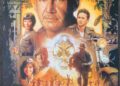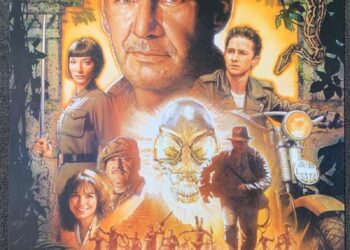Closed captions are a great way to make your YouTube videos accessible to a wider audience, including those who are deaf or hard of hearing. They can also be useful for viewers who want to watch your videos in noisy environments, or if they speak a different language than the video’s audio track.
In this article, we’ll explain why closed captions are so useful and popular on YouTube and show you how to add closed captions to your YouTube videos.
Are Closed Captions Subtitles?
Before we get into the details of adding closed captions to your YouTube videos, it’s important to clear up a common misconception: Closed captions are not the same thing as subtitles. Subtitles are meant to be used by viewers who can hear the audio track but don’t understand the spoken language. Closed captions, on the other hand, are meant for viewers who can’t hear the audio track at all.
This distinction is important because subtitles and closed captions are created in different ways. Subtitles are usually manually written by someone who speaks both the source language and the target language, while closed captions are generated automatically by YouTube’s speech recognition algorithms. This means that subtitles are generally more accurate than closed captions, but they’re also much more time-consuming and expensive to create.
Why Use Closed Captions on YouTube?
There are a few reasons why you might want to add closed captions to your YouTube videos, as using an accurate YouTube closed captioning service may be the best way to do this.
Now let’s focus on 3 main reasons:
1. To Make Your Videos Accessible to a Wider Audience
Closed captions make your videos accessible to viewers who are deaf or hard of hearing. They can also be useful for viewers who want to watch your videos in noisy environments, or if they speak a different language than the video’s audio track.
2. To Improve Your Video’s SEO
Closed captions can help your videos show up in more search results on YouTube and other search engines. This is because YouTube and other search engines can index the text in closed captions, making it easier for viewers to find your videos.
3. To Improve Your Video’s Engagement
Closed captions can also help to improve your video’s engagement by making it easier for viewers to follow along with your video. This is especially true for educational or explainer videos, where viewers might need to pause and rewind the video to understand what’s being said.
Why Closed Captions Are So Popular Among Young People?
There are several reasons why closed captions are so popular among young people. First, they use captions to help them focus more intently on the content. That means they can watch while they’re doing something else, like studying or working out.
Second, Captions provide an alternative to subtitles, which can often be inaccurate. Third, Captions can be used to watch videos in noisy environments, like on the subway or in a crowded room which most of us find ourselves frequently.
Forth, they use closed captions in order to “spread the word” and encourage the use of closed captioning in order to help those with disabilities. If more people will use it, so more streaming services/websites/cinemas, etc. will start to caption their videos, benefitting everyone.
It’s also important to find out what type of closed captioning is the one you should use, as there are a few types available and each one has a different purpose. as there are a few different types available. The type of captioning you use will depend on the type of video you’re creating, as well as
Adding Closed Captions To Your Videos
- Go to the video manager and select the “Edit” menu for the video you want to add captions to.
- In the “Subtitles/CC” section, select “Add new subtitles or CC”.
- In the “Language” drop-down menu, select the language you want to use for your captions.
- Choose whether you want to create your captions manually or have YouTube generate them automatically.
- If you’re creating your captions manually, select “Upload a File” and upload your caption file. YouTube supports the following caption file formats: srt, sbv, and .vtt.
- If you’re having YouTube generate your captions automatically, select “Generate automatic captions”. YouTube will generate a caption file for your video which you can then edit.
- Once your captions have been added, you can edit them by selecting the “Edit” menu for your video and then choosing “Edit subtitles or CC”.
Final Thoughts
Closed captions are a great way to make your videos accessible to a wider audience, improve your video’s SEO, and increase your video’s engagement. Using them also supports people who are deaf or hard of hearing, as well as those who speak a different language than the video’s audio track. If you’re not already using closed captions, we recommend you start today!