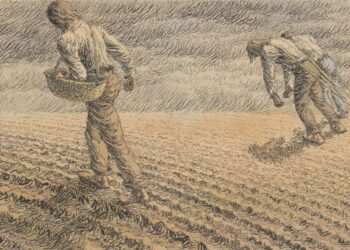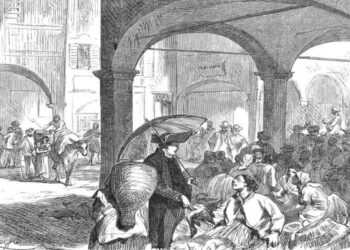Using an app or website on a different device can be frustrating when it doesn’t work properly. This happens because of a lack of platform compatibility testing. In today’s digital age, people use different devices and platforms to access online content, such as smartphones, laptops, iOS, and Android. The various combinations of hardware and software can affect how an app or website functions. Platform compatibility testing is crucial to avoid these issues.
Platform compatibility testing is the process of ensuring that an app or website works seamlessly across different devices, operating systems, and web browsers. It may seem like a small detail, but failing to conduct this type of testing can have serious consequences for both users and developers. In this article, we’ll explore why platform compatibility testing is so important and what can happen if it’s neglected.
Introduction To Platform Compatibility Testing
Platform compatibility testing is a necessary step for software developers to guarantee a favorable user experience and customer loyalty on various platforms throughout the development process.
Platform compatibility testing is a procedure to test software applications to guarantee proper functioning on various platforms, such as operating systems, browsers, and devices. This testing detects potential compatibility problems that may occur when the application is utilized on different platforms.
Users expect software to work on different platforms. If it doesn’t, they may switch to a competitor’s product. This can damage a company’s reputation and revenue. Platform compatibility testing ensures that the application works correctly on different platforms, providing a positive user experience and increasing customer satisfaction.
Platform compatibility testing is a process that involves verifying the application’s functionality, performance, and user interface on different platforms. This can be done through manual or automated testing to ensure that the application works correctly.
Best Practices For Conducting Platform Compatibility Testing
Platform compatibility testing is crucial in ensuring that websites and applications function properly on various devices and platforms. This article will explore effective methods for conducting such testing.
- To conduct platform compatibility testing, first identify the platforms your website or application will be used on. This includes desktops, laptops, smartphones, tablets, and other devices your target audience is likely to use. Once identified, begin testing.
- Automated testing tools are beneficial for testing websites or applications on multiple platforms. Tools like BrowserStack and Sauce Labs can assist in testing across various devices and platforms, saving time and effort.
- To catch any problems that automated testing tools may miss, it’s important to test your website or application on actual devices. You can either buy the devices yourself or use device testing services. This way, you can spot any issues that may arise when using real devices.
- To ensure your website or application works correctly, it’s important to test it on different browsers. These include Chrome, Firefox, Safari, and Edge. Different browsers can render websites and applications differently, so testing on multiple browsers is crucial. This helps ensure your website or application works properly on all popular browsers.
Performing platform compatibility testing is essential to guarantee the smooth functioning of your website or application on all platforms. By adhering to these best practices, you can ensure that your website or application is easily accessible, performs optimally, and functions flawlessly across all devices and browsers.