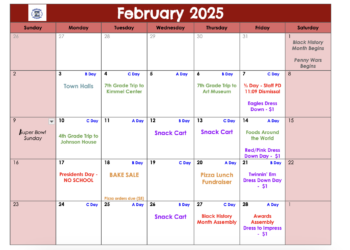If you’re a Mac user who spends a lot of time online, you’ve probably heard of AdBlock Pro, but is Adblock Pro safe for Mac?
This popular ad-blocking software claims to make your browsing experience faster and more secure by blocking ads, pop-ups, and other unwanted content.
However, many Mac users are concerned about the safety of AdBlock Pro and wonder whether it is safe to use AdBlock for Mac.
This is a valid concern, as there have been reports of some ad blockers being used to deliver malware or track user behavior. If you want to know more about its safety, keep reading to learn everything you need.
Is Adblock Pro Safe For Mac?
AdBlock Pro is generally considered safe for use on Macs. However, as with any software installation, caution is advised when downloading and installing it.
It’s essential to verify the legitimacy of the source to avoid downloading a potentially malicious version of the software.
What Is Ad Blocking, And How Does It Work?
Ad blockers are apps or browser extensions that help users remove advertising content from websites.
These tools work by checking the domain names of the elements loading on a webpage against a massive blacklist of known advertising sites.
If any element is flagged as advertising material, the ad blocker prevents it from loading on the webpage. Additionally, ad blockers scan the webpage even after the content is displayed.
They look for specific elements, such as images in common banner dimensions, and hide them from view, providing a more streamlined and ad-free browsing experience.
Why You Need An Ad Blocker
If you are tired of being bombarded with intrusive ads and videos that don’t interest you, ad blockers are here to save the day!
Not only will they improve your browsing experience by removing those pesky ads, but there are also several other benefits to installing ad-blockers.
For starters, ad-blockers can increase the speed at which web pages load. By blocking ads and other irrelevant content, pages will load faster and more smoothly, giving you a more streamlined browsing experience.
Also, they can help protect your privacy and security by preventing tracking cookies and other potentially harmful scripts from running.
This can help safeguard your personal information and prevent cyber-attacks, providing peace of mind while browsing online.
Therefore, if you’re ready to say goodbye to annoying ads and improve your online experience, then it’s time to consider installing an ad-blocker on your device.
Are AD Blockers In General, Safe?
While ad blockers can improve your user experience by eliminating unwanted ads, exercising caution when installing them on your Mac is important.
Malware distributors have been known to hide their malicious code within seemingly harmless tools, including ad blockers.
Therefore, it’s crucial to be cautious when downloading any new application and verify the source’s legitimacy.
However, not all ad blockers pose a risk. Apple has vetted and approved ad blockers on the Mac App Store, ensuring they meet certain safety standards.
Thus you can confidently install ad blockers from the App Store without worrying about exposing your Macs to potential threats.
Are You Breaking The Law By Using Ad Blockers?
Many people wonder if blocking ads is legal, and the answer is a resounding yes! Websites may curate their content and advertisements, but ultimately, it’s up to the user to decide how they want to interact with that content.
It’s no secret that ads can be intrusive and disrupt the user experience, which is why ad blockers have become so popular.
The choice to block ads is not only legal but also ethical. Users can decide what content they want to see and how to consume it.
By blocking ads, users can enjoy a more streamlined and personalized browsing experience without the distractions of unwanted ads.
Would AdLock Remove Ads From YouTube and Twitch?
Absolutely! If you’re tired of sitting through endless pre-rolls, mid-rolls, and post-rolls during your favorite shows or channels, AdLock is the perfect solution.
With AdLock, you can enjoy all your favorite video streaming platforms without annoying commercials. And guess what! It can block all types of video commercials, including unskippable ones.
This means you can watch your favorite shows and channels uninterrupted without the frustration of having to sit through irrelevant ads.
Why Use Paid-For AdLock Over Free Extensions?
AdLock is a comprehensive ad-blocking software that operates globally for your Mac operating system, making it a better choice than browser extensions that are limited in their capabilities.
Unlike these extensions, AdLock can block all types of ads and video ads across all browsers and applications you use, not just Safari or Chrome.
AdLock offers reliable data protection, which is crucial to maintaining your online privacy and security.
With a price comparable to a cup of coffee, AdLock is an affordable multi-tool that provides a superior ad-blocking experience on your Mac.
What Are Some Concerns Of Using Ad Blockers?
Ad-blockers have become increasingly popular in recent years to enhance browsing experiences. However, there are several concerns associated with the use of ad-blockers.
One of the primary concerns is that they can significantly affect the revenue streams of websites and content creators, who rely on ad revenue to support their operations.
Furthermore, ad-blockers may not always provide complete protection against malicious ads, as many advertisers and website developers constantly come up with new ways to bypass them.
While many ads may be deemed intrusive, some are relevant and ethical, and as such, they don’t typically affect your browsing experience much. And by blocking relevant ads, you may miss out on something important content tailored to you.
Conclusion
Is AdBlock Pro safe for Mac? Yes, it is, as it has been thoroughly tested and reviewed by security experts, and it does not contain any malware or malicious code that could harm your device.
However, it’s important to note that not all ad-blockers are safe, and users should exercise caution when installing any software on their devices.
It’s recommended to only download ad-blockers from trusted sources, such as the Mac App and Store.