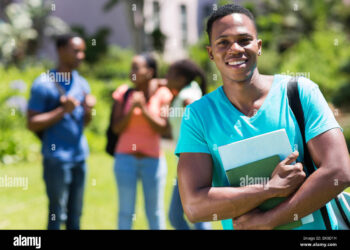As a small business owner or employee, you have limited time. You might not be a marketing expert. Confused about how to use Facebook for your business? You’re not alone.
More than 90 million small businesses use the giant medium to tap its potential. Facebook has just under 2.5 billion active monthly users. Facebook serves as a multi-use platform for small businesses and covers a wide demographic range. It’s used by potential buyers to discover new businesses, get ads, research companies, etc. A Facebook Page can establish brand credibility and even serve a customer from start to finish.
How To Set Up A Page
Begin by choosing the right category and template. You can change your templates, categories, and subcategories later, so don’t worry if you don’t pick the right one at the beginning. It’s crucial for small businesses to refine the right selection because templates unlock reviews, shops, and other important features, and categories are key for discovery. This is important – someone might search for people on Facebook and stumble upon you and your business!
Link A Catalog And Customize CTA
It’s critical to link your product catalog and set up your CTA button if you’re a service or product-based business. These features let clients book directly or buy from you without even leaving the site.
You can see the tabs available when you go through the Page templates. When you apply the template, you can hide and add certain tabs and change their order. You can move the Videos tab further up if you’ll be investing in a video marketing strategy, for example.
Set Up Messenger
Smaller businesses have the advantage of nimbleness over bigger ones. This means you can communicate with customers more easily via Messenger. You can add automated responses, a FAQ section, and business hours.
Promotion And Execution
You can start with posts and promotions once you’ve set up your Facebook Page. Explore different post ideas to increase engagement and plan your work using a content calendar. It’ll be easier for you to see what’s lacking and how to space out your posts.
Cross-promotion
You can reuse one platform’s content on another if the goals and audience fit. It takes less time to tweak captions than to create content from scratch. You can link Facebook stories to Instagram stories if you use the latter. This way, the same content will be published to Stories on Instagram and to Facebook.
Run Flash Sales Or Discounts
No one likes to miss out on a good deal. By using Facebook’s ad offer feature, it’s possible to see how many people are benefiting from a sale.
If you plan to use the social medium as a platform for social customer service, these expectations must be set in advance. Your customers need clear information. Your away message on Messenger should include your business hours and useful links.
Schedule Posts
You can begin to schedule posts when you have the calendar and content ready to go. You can use Facebook’s solid native scheduler or special software to manage posts across numerous platforms.
Custom Audiences
The custom audience feature is one of the strongest ways to advertise on Facebook. You can retarget users who have engaged with your ads, visited your website, and taken certain shopping actions. Custom audiences take advantage of newsletter lists and other sources. They are likely to be more receptive to the ads because they’ve already interacted with you or followed you.
Facebook Analytics
As your business grows, you might need to present analytics graphics to management or investors. Analytics tools help you grasp what’s happening on your Page and can generate useful graphics for presentations. Analytics are key because you have no other way of knowing if a post was successful. The medium’s native Insights tab provides a myriad of information, from clicks to engagement.
Stay Current On Features
Facebook is always adding new features. As a small business, you have the advantage of being able to test these without a time-consuming and complicated chain of feedback and approvals. Your business could benefit from adding a Shop feature, letting you tag products. A bigger business might face challenges linking a huge catalog, but a smaller one with a focused offering could do it easily.
Facebook is constantly evolving in algorithms, ads, and features. A campaign strategy from a year ago might not work now if you apply it without considering new features and trends. You should never stop learning and testing new strategies.