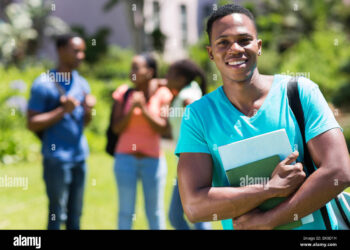When creating a video, the pre-visualization of your content helps to organize the thought process and keep track of ideas. Storyboarding is one of the most effective modes of sequencing while visually breaking down the series of your content. This makes it easy for you to deliver your idea to the people on your team, while simultaneously presenting you the opportunity to delve deeper into each sequence.
What Is A Storyboard?
Storyboards are a series of thumbnails effectively sequenced referring to the content you are brainstorming about. They can also be used as a medium to present your progress to your team. Storyboards consist of several frames, each representing separate thoughts or updates on the hierarchy of your content. They are used as mock-ups for movie scenes, music videos, TV productions, and more.
Apart from the cinema industry, storyboards are often used in schools for educational purposes; effectively breaking down information for the students to grasp a better understanding. They are also used in the corporate sector for presentations and project updates. Several websites like StoryboardThat offer free services where you can create detailed boards. Adding up to this, the site also offers free poster templates that you can find at storyboardthat.com and use to create catchy pages for your storyboard.
Steps To Design A Storyboard
For a detailed and well-embellished storyboard, you may need a step-by-step guideline so that you can deliver the best visual representation of your idea.
Step 1: Form a Timeline
You need to first establish where your video begins, the setting, the timeframe, and the pace with which it is supposed to move forward. It doesn’t need to be completely linear, but you are still required to form a narrative timeline. Make a simple list of the main events you intend on displaying on the screen in the desired sequence.
You can include flashbacks, fast-forwards, dual/multiple perspectives, time travel, multiple timelines etc. Basically, let your creativity go wild!
Step 2: Mark Out the Key Events
The purpose of a storyboard is to deliver the central timeline and an overview of how the story would proceed. You do not need to use an alternative medium for delivering your content. You just have to highlight the major points of your story and help point out how you want it to translate into a film.
Furthermore, you need to pick parts of your story that highlight the plot-turning events. Depict the changes in the setting or locations. Make sure to form a sequence that helps your viewers or collaborators to stay on track.
Step 3: Choose When to Get Detailed
Storyboards present you with the opportunity to delve into incredible detail. You can take each sequence and dive deep into the thought behind the idea and deliver the sentiment to your collaborators. However, if the illustration you are creating is not intended to form a feature film, then it is probably not the best idea to go into as much detail.
Choose the most crucial and plot-twisting moments to put details into. The point here is to maintain visual clarity and to have everyone on the same page. Thus, it is ideal for you to keep scenes shot by shot, and pick only the most significant moments for incredible detail.
Step 4: Create Descriptions
Once you have formed a timeline and selected the moments you want to include and be detailed about, it is about time you jot down descriptions of these selected events. The descriptions should be in such a manner that all the missing scenes are covered up. The viewers should be able to grasp the ongoing development without feeling a lack of important events.
Step 5: Choose a Template
You can draw a basic storyboard by hand. The layout should resemble that of a comic book, with rows and boxes addressing each scene and development in the timeline. The cell sizes should be drawn with the same aspect ratio as that of the final product, for example, 4:3 for a TV or 16:9 for a feature film. Make sure to leave space for textual descriptions for each scene, if you intend on writing any.
Step 6: Sketch the Thumbnails
The next significant step is to sketch in the cells you mapped your ideas in. Keep in mind, that this is still a rough draft, so there isn’t a definite need for perfection. Instead, you need to highlight the composition, camera angles, type of shots, effects, and actors in all the separate scenes.
Step 7: Finalize!
Once you have formed an outline of the events you intend to highlight and chosen the key elements of your visualization, like color contrasts, camera angles, etc., it’s time to incorporate all these elements for the final look of your storyboard. You can also consider adding color if there’s a chance that it will improve the delivery of your idea.
Conclusion
Storyboards help you to put forward your creative ideas in a visual format, which helps your collaborators understand your thought better. You can efficiently form a visualization by giving each step specific attention.
Lastly, it is important to remember that you need to focus more on delivering your idea than on the perfection of your drawings.