The “error: error:0308010c envelope routines::unsupported” is a common issue encountered by developers, particularly when working with cryptography in Node.js or other environments using OpenSSL. This error occurs when there is a compatibility problem between certain versions of Node.js and the underlying OpenSSL configuration, leading to a failure when trying to execute cryptographic functions. This problem tends to surface when developers attempt to upgrade their Node.js version or work on a system where OpenSSL does not fully support some cryptographic routines.
For developers, this error can be both confusing and frustrating because it stops vital processes like encryption and decryption. The good news is that it can be resolved by adjusting specific settings or upgrading components to ensure compatibility. In this article, we will walk you through everything you need to know about fixing the “error: error:0308010c
envelope routines::unsupported,” including detailed explanations, step-by-step guides, and practical solutions to get your development back on track.
Understanding the “error: error:0308010c envelope routines::unsupported” Issue
The error “error: error:0308010c envelope routines::unsupported” is a frequent issue developers face, particularly when working with Node.js and cryptographic functions. This error is related to the incompatibility between Node.js and the OpenSSL library, which is responsible for handling cryptographic operations. The error often arises when developers upgrade their Node.js version or use a version of Node.js that no longer supports certain cryptographic routines, leading to this frustrating issue.
At its core, this error signals a problem with how cryptographic functions are being processed. Cryptography is essential for secure communication, encryption, and decryption of sensitive data. Node.js, like many environments, relies on OpenSSL for these cryptographic operations. OpenSSL itself evolves over time, with older cryptographic algorithms being phased out for security reasons and new standards being introduced. As a result, when Node.js attempts to use an outdated or unsupported cryptographic function, OpenSSL returns this error, indicating that it cannot perform the requested operation.
This issue is particularly common in newer versions of Node.js. For example, Node.js 17 introduced more stringent cryptographic settings by default, which caused many developers to encounter the “error: error:0308010c” when using routines that were supported in earlier Node.js versions. The problem is that these versions of Node.js no longer support the older cryptographic algorithms that OpenSSL was previously capable of handling. This shift is generally done to maintain high-security standards, as using outdated cryptographic algorithms can introduce vulnerabilities into applications.
In most cases, this error occurs during operations that involve encryption, decryption, or other security-related functions. The environment you’re running can significantly impact this, especially if certain dependencies or configurations are not updated to align with the latest cryptographic standards. Misconfigured cryptographic settings can exacerbate this issue, as they might block access to the routines that OpenSSL needs to perform secure operations.
The solution usually involves either downgrading Node.js to an older version that supports the necessary cryptographic routines or updating OpenSSL to ensure compatibility with your current Node.js version. Another workaround involves using the –openssl-legacy-provider flag to force Node.js to utilize older cryptographic routines that OpenSSL can handle. Understanding this error is essential for developers working in environments where security and encryption are critical, ensuring that cryptographic functions are performed without errors and vulnerabilities.
Best Practices to Avoid the “error: error:0308010c” in the Future
To avoid encountering the “error: error:0308010c envelope routines::unsupported” in the future, developers can follow a set of best practices that focus on keeping software environments updated, ensuring compatibility, and maintaining secure cryptographic processes. This error typically arises when there is a mismatch between versions of Node.js and OpenSSL, leading to unsupported cryptographic routines. By implementing proactive strategies, developers can reduce the likelihood of running into this issue.
1. Regularly Update Node.js and OpenSSL
One of the key reasons this error occurs is due to outdated or incompatible versions of Node.js and OpenSSL. Staying on top of updates for both Node.js and OpenSSL ensures that your environment is up to date with the latest cryptographic standards. Newer versions of Node.js often include security improvements and compatibility updates for cryptographic libraries. Updating regularly ensures that you avoid using deprecated or unsupported cryptographic routines that can cause this error.
2. Check Compatibility Before Upgrading
Before upgrading Node.js, it’s essential to review compatibility with the version of OpenSSL in your environment. Many developers upgrade Node.js without verifying if the new version is fully compatible with their existing cryptographic setup. Checking compatibility ensures that you won’t encounter issues where newer Node.js versions drop support for cryptographic algorithms your application relies on. It’s also a good idea to test upgrades in a staging environment before rolling them out in production.
3. Use Environment-Specific Cryptographic Settings
Some environments might require specific cryptographic configurations. For example, using the –openssl-legacy-provider flag can allow older cryptographic routines to function in newer Node.js versions. This flag can be particularly helpful if you need to maintain compatibility with legacy systems. Ensure that the correct flags and settings are used in each environment, depending on your cryptographic needs.
4. Rebuild Dependencies Regularly
Over time, project dependencies can become outdated or misconfigured. Rebuilding dependencies ensures that you’re using the most recent and compatible versions of the libraries in your project. Running npm install and rebuilding your project dependencies can help avoid cryptographic errors caused by outdated packages.
5. Monitor Cryptographic Libraries for Deprecation Notices
It’s important to stay informed about changes to cryptographic libraries such as OpenSSL. Many libraries announce when they plan to deprecate certain algorithms or routines. Keeping track of these announcements allows you to proactively make adjustments to your codebase before encountering compatibility issues.
By following these best practices, you can avoid the “error: error:0308010c” in the future and ensure that your cryptographic processes run smoothly across different environments.
The Final Words
The “error: error:0308010c envelope routines::unsupported” can be a significant obstacle in cryptographic processes, but with the right solutions, it’s fixable. Whether you choose to downgrade Node.js, update OpenSSL, or adjust cryptographic settings, you can ensure a smoother development process by addressing compatibility issues upfront. Regular updates and staying informed about cryptographic changes in Node.js will prevent this error from resurfacing in the future.
FAQ
Can I avoid this error in the future?
Yes, by keeping your Node.js and OpenSSL versions updated and checking compatibility regularly, you can avoid this error in the future.
Is downgrading Node.js always necessary to fix this error?
No, downgrading is one option. You can also update OpenSSL or adjust cryptographic settings to maintain compatibility without downgrading Node.js.
Can updating OpenSSL solve the “error: error:0308010c envelope routines::unsupported”?
Yes, updating OpenSSL to a version compatible with your current Node.js environment can resolve the error. You need to ensure that the cryptographic routines used by your application are supported by the updated version of OpenSSL.



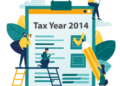

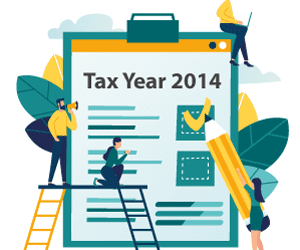
![Which Interval For The Graphed Function Contains The Local Maximum [–3, –2] [–2, 0] [0, 2] [2, 4] Analyzing The Function's Behavior](https://www.redlasso.com/wp-content/uploads/2024/09/Which-Interval-For-The-Graphed-Function-Contains-The-Local-Maximum-–3-–2-–2-0-0-2-2-4-Analyzing-The-Functions-Behavior-350x250.jpg)
![Which Interval For The Graphed Function Contains The Local Maximum [–1, 0] [1, 2] [2, 3] [3, 4] Finding The Local Maximum](https://www.redlasso.com/wp-content/uploads/2024/09/Which-Interval-For-The-Graphed-Function-Contains-The-Local-Maximum-–1-0-1-2-2-3-3-4-Finding-The-Local-Maximum-350x250.jpg)