If you’re working with Node.js and have encountered the error message: error [err_require_esm]: require() of es module, you’re not alone. This error typically appears when trying to import an ES module using the require() function, which is exclusive to CommonJS modules. With JavaScript evolving, the landscape of module systems is shifting from CommonJS to ES Modules (ECMAScript Modules or ESM), which provide a more standardized and forward-thinking way of handling modules. This shift can sometimes cause compatibility issues, especially when you’re working with legacy codebases or packages that have not yet fully transitioned to ESM.
In this guide, we’ll walk you through what this error means, why it occurs, and most importantly, how to resolve it. Whether you’re just getting started with Node.js or are transitioning an existing project from CommonJS to ESM, we’ll cover everything you need to know to fix this issue and prevent it from reoccurring.
Best Practices for Avoiding the “error [err_require_esm]”
Encountering the “error [err_require_esm]: require() of es module” can be frustrating, but by following a few best practices, you can avoid this issue and ensure smooth interoperability between CommonJS and ES Modules in your Node.js projects. Below are the best practices explained step by step.
Step 1: Use the Latest Version of Node.js
One of the most straightforward ways to avoid this error is by ensuring that you’re using the latest version of Node.js. Node.js has progressively improved its support for ES Modules, with newer versions offering better functionality and fewer compatibility issues. Using an outdated version may lead to limitations, including partial or missing support for ES Modules, which can trigger this error. Always update your Node.js environment to the latest Long-Term Support (LTS) version to ensure you have full access to modern JavaScript features, including ES Modules.
Step 2: Set the “type”: “module” in package.json
To ensure Node.js treats your project files as ES Modules, modify your package.json file to include “type”: “module”. This simple change will signal Node.js to interpret all .js files in your project as ES Modules rather than CommonJS modules. This practice helps Node.js distinguish between the two module systems, preventing issues like trying to load an ES module with require(). If your project uses both ES Modules and CommonJS, you may need to use the .cjs extension for CommonJS files to keep them compatible.
Step 3: Use Import Statements for ES Modules
One common cause of the “error [err_require_esm]” is the incorrect use of require() with ES Modules. Unlike CommonJS, ES Modules use import and export statements. When working with ES Modules, ensure that you’re using the correct syntax: replace all instances of require() with import. Additionally, remember that imports in ES Modules are static and hoisted, meaning they must be at the top of your file. Following this rule will help you avoid errors that arise from mixing up the two systems.
Step 4:Use Dynamic Import When Necessary
In some cases, you may need to load a module conditionally or asynchronously, and this is where dynamic imports come in. If you’re working in an environment where ES Modules are necessary but want to maintain the flexibility of CommonJS-style lazy-loading, you can use dynamic imports with the import() function. This method allows you to import a module only when it’s needed, avoiding the error while keeping your application flexible. Dynamic imports work well with both ES Modules and legacy CommonJS projects.
Step 5:Rename Files with the .mjs Extension
Node.js identifies ES Modules by their file extensions. To avoid confusion and ensure compatibility, rename your JavaScript files to use the .mjs extension for all ES Module files. By doing so, you explicitly tell Node.js to treat these files as ES Modules, which avoids the issue of loading ES Modules with require(). While this isn’t strictly necessary if you’ve set “type”: “module” in package.json, it’s still a good practice, especially in projects that mix CommonJS and ES Modules.
Step 6: Test Your Code Regularly
Lastly, ensure you’re testing your application frequently, especially when transitioning from CommonJS to ES Modules. Testing will help you catch errors like err_require_esm early and allow you to make the necessary fixes before they become significant issues. Use automated tests wherever possible to ensure that your code remains compatible and functional across different module systems. Regular testing can also help you identify any third-party libraries that may still rely on CommonJS and could cause conflicts in your project.
Common Mistakes Leading to “error [err_require_esm]”
The “error [err_require_esm]: require() of es module” can be frustrating, especially if you’re working in a Node.js environment that uses both CommonJS and ES Modules. This error usually arises when developers mistakenly mix module systems or don’t fully configure their project for ES Modules. Here are some of the most common mistakes that lead to this error:
- Mixing CommonJS and ES Modules:One of the most common causes of this error is using require() (which belongs to CommonJS) to import an ES module. ES Modules use import instead of require(). Developers who aren’t fully aware of this difference often end up mixing these two systems, leading to compatibility issues. The solution is to use the correct syntax—import for ES Modules and require() for CommonJS modules—and ensure that your project is consistent.
- Using the Wrong File Extension:Node.js determines whether to treat a file as an ES Module or a CommonJS module based on its extension or the “type” field in package.json. If you’re using ES Modules but have files ending in .js without setting “type”: “module” in package.json, Node.js will assume they are CommonJS modules. To avoid this, either set the “type”: “module” in your package.json or use the .mjs extension for ES Modules.
- Forgetting to Set “type”: “module” in package.json: When using ES Modules in Node.js, failing to set “type”: “module” in the package.json file is a common oversight. By default, Node.js treats .js files as CommonJS. Without specifying the module type, even if you’re using import statements, Node.js will expect CommonJS syntax and throw the err_require_esm error. Always ensure “type”: “module” is set when using ES Modules.
- Not Using Dynamic Import for Conditional Imports: If your project conditionally or asynchronously loads modules, using require() can cause issues with ES Modules. The correct approach is to use dynamic imports via the import() function. Failing to do so often results in errors when loading ES Modules dynamically in a CommonJS environment.
- Using Outdated Node.js Versions: Older versions of Node.js don’t fully support ES Modules. If you’re running an outdated version, you’re more likely to encounter this error. Always update Node.js to the latest stable version to ensure proper support for ES Modules.
The Final Words
The “error [err_require_esm]: require() of es module” in Node.js signals the growing pains of transitioning from CommonJS to ES Modules. While this may seem challenging at first, understanding the root cause and knowing how to fix it can smooth the process. By adopting best practices and keeping your Node.js version updated, you can avoid this error and ensure that your project is future-proofed for the latest advancements in JavaScript.
FAQ
Can I mix CommonJS and ES Modules in the same project?
It’s possible, but not recommended. It often leads to errors like err_require_esm and complicates dependency management.
What version of Node.js supports ES Modules?
Node.js 12+ supports ES Modules, but it’s recommended to use the latest stable version for the best compatibility.
Is there a tool to automatically convert CommonJS to ES Modules?
While there are no fully automated tools, linters and code migration tools can assist in converting CommonJS code to ES Modules by flagging usage of require().

![error [err_require_esm] require() of es module Step-by-Step Guide to Fix](https://www.redlasso.com/wp-content/uploads/2024/09/error-err_require_esm-require-of-es-module-Step-by-Step-Guide-to-Fix--750x500.jpg)

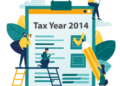

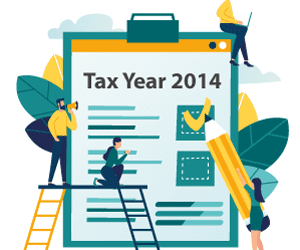
![Which Interval For The Graphed Function Contains The Local Maximum [–3, –2] [–2, 0] [0, 2] [2, 4] Analyzing The Function's Behavior](https://www.redlasso.com/wp-content/uploads/2024/09/Which-Interval-For-The-Graphed-Function-Contains-The-Local-Maximum-–3-–2-–2-0-0-2-2-4-Analyzing-The-Functions-Behavior-350x250.jpg)
![Which Interval For The Graphed Function Contains The Local Maximum [–1, 0] [1, 2] [2, 3] [3, 4] Finding The Local Maximum](https://www.redlasso.com/wp-content/uploads/2024/09/Which-Interval-For-The-Graphed-Function-Contains-The-Local-Maximum-–1-0-1-2-2-3-3-4-Finding-The-Local-Maximum-350x250.jpg)