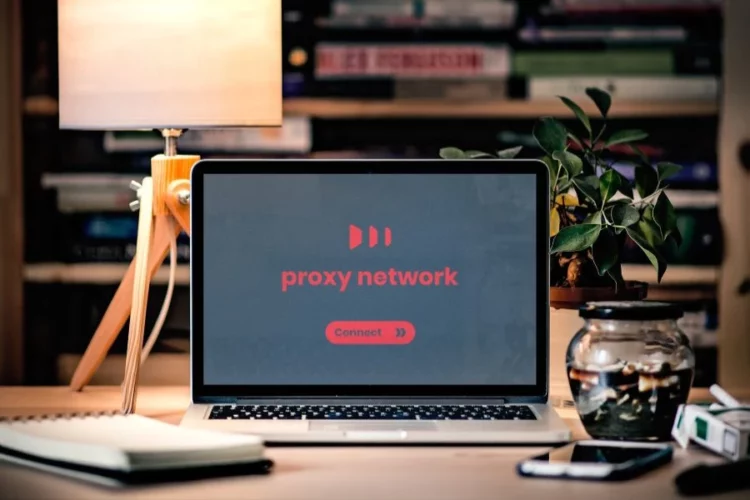Proxy detection is critical for fraud prevention and cybersecurity. Fraudsters, botnets, and hackers rely on proxies to hide their connection details and avoid detection.
They also use proxies to bypass geolocation restrictions, and access blocked content. By understanding how users connect to your website, you can better identify suspicious activity and adjust blocklists accordingly.
1. Check The User Agent
The User Agent is an important HTTP request header that tells a web server which browser, operating system, and device the client uses. It also lets the server know if any compatibility issues should be addressed before sending a response.
A good rule of thumb is to use only the latest and most popular user agents. You don’t want to accidentally serve a mobile version of your site to people using desktops, and you certainly don’t want a large number of queries coming from little-used or unsupported operating systems like Windows XP.
However, sometimes you must detect a device or platform type to serve content accordingly. This is often done with user agent sniffing.
2. Check The IP Address
One of the best ways to determine if someone is using a proxy is to check their IP address. This simple, free method will give you a lot of information about the user.
This will help you identify whether they are in a country that is normal for the average user or if they are in an area that is more suspicious. It can also help you understand how long they’ve been using the proxy and how well it works.
Proxies are used for many reasons, including security and system optimization. They enhance security by blocking malicious traffic, preventing DoS attacks and network intrusions, and ensuring that all requests are handled to maximize performance.
3. Check The Location
Proxies mask the IP address of a user by processing their internet connection through another server. This can be useful for a number of purposes, including bypassing geo-restrictions or being anonymous online.
To see if a user uses a proxy, look at their packet headers. Typically, packet headers are sent to the web server when a user makes a request.
The headers can reveal information such as the browser and operating system they use, which can help you detect a user’s true location. This can be a valuable piece of information for detecting and blocking invalid proxy traffic and narrowing your blocklists to target specific types of users.
The best way to check if a user is using a transparent proxy is to try to connect to a website from that user’s original IP address. If you get an error message or are redirected to a different site, it strongly indicates that the user is behind a proxy.
4. Check The Timezone
A proxy is a server that processes internet requests between users and websites. It allows users to hide their true IP address from websites and remain anonymous. Abusive users also use proxies to bypass geo restrictions and engage in fraudulent activities.
In order to detect whether a user is using a proxy, you should check the time zone of the device or browser profile being used. This can be done either automatically or manually.
There are two ways to check the time zone of a device or browser: one is by running the IP through an Ip2Geo database, and the other is by reading it from the operating system’s regional settings.
The Ip2Geo database is updated continuously and has a vast amount of information about the world’s time zones. Microsoft’s own time zone database is much less up-to-date. This is because Microsoft does not have as much historical data in its own database as IANA does.